For those taking their first steps into the world of CAD, finding the right software can be daunting. The best free CAD software for beginners offers an intuitive interface, comprehensive tutorials, and a supportive community. Tinker CAD, for instance, stands out with its user-friendly design and interactive lessons that make 3D modeling accessible even to children. Another notable mention is Free CAD, which provides a more advanced but still approachable platform with a modular architecture that beginners can gradually explore as their skills grow. These tools not only introduce the fundamentals of CAD but also inspire confidence and creativity, laying a solid foundation for future learning and innovation.
Discover The Best Free CAD Software For Engineers
Engineers require robust and precise tools to design and analyze complex systems. Free CAD software tailored for engineering purposes must therefore offer advanced features like parametric modeling, finite element analysis (FEA), and compatibility with various file formats. Free CAD is a prime example, boasting a powerful parametric modeling engine that allows for detailed design adjustments and comprehensive documentation capabilities. Another excellent choice is Libre CAD, which specializes in 2D CAD and provides a rich set of tools for technical drawing and engineering drafts. These software options empower engineers to perform high-level design and analysis without incurring the costs associated with commercial CAD packages.
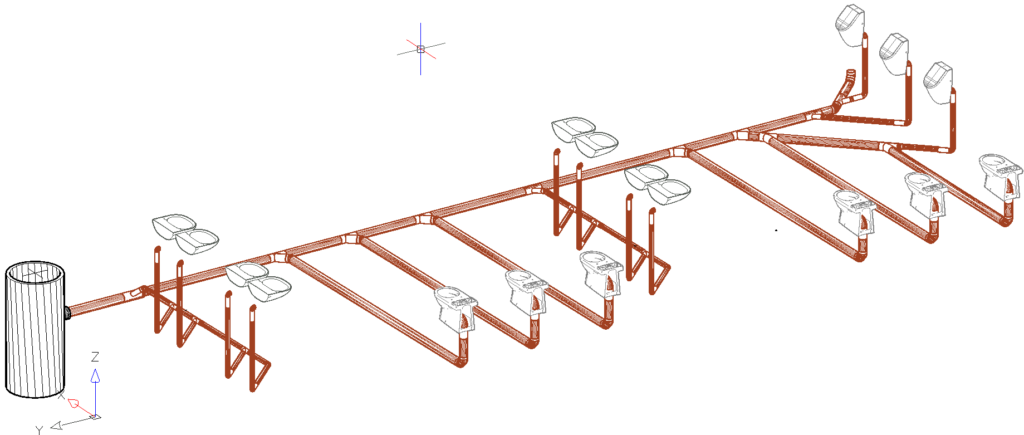
Free CAD Software: Design Like A Pro Without Spending A Dime
Professional-grade design software doesn’t have to come with a hefty price tag. Free CAD software solutions such as Blender and Onshape offer powerful features that rival their paid counterparts. Blender, while primarily known for its prowess in 3D animation, also excels in 3D modeling and rendering, making it a versatile tool for designers. Onshape, a cloud-based CAD platform, provides collaborative design capabilities, allowing teams to work on projects simultaneously from different locations. These tools enable designers to produce high-quality work, whether for personal projects or professional portfolios, without any financial investment, demonstrating that top-tier design capabilities can indeed be free.
The Ultimate List Of Free CAD Software For 3D Modeling
When it comes to 3D modeling, the right software can make all the difference. The ultimate list of free CAD software for 3D modeling includes gems like SketchUp Free, Blender, and Meshmixer. SketchUp Free is particularly popular for its ease of use and web-based interface, making it accessible from any device with an internet connection. Blender’s comprehensive toolset supports everything from simple modeling to complex animations, while Meshmixer excels in mesh editing and optimization, ideal for preparing models for 3D printing. These programs provide a broad spectrum of capabilities, ensuring that users have the tools they need to create detailed and precise 3D models.
Free CAD Software: Perfect Solutions For Students And Hobbyists
Students and hobbyists often need flexible, easy-to-learn CAD software that can grow with their skills. Free CAD is a standout in this category, offering extensive documentation and a supportive online community that makes it easier to learn and troubleshoot. For those interested in a more playful introduction to CAD, Tinker CAD provides an intuitive platform for creating simple models and prototypes, perfect for educational purposes and small DIY projects. Additionally, software like Open CAD appeals to users with a programming background, as it allows for the creation of 3D models through code. These free CAD tools provide an accessible entry point into the world of digital design, catering to the unique needs of students and hobbyists alike.
Get Started With Free CAD Software: A Beginner’s Guide
Starting with CAD software can seem intimidating, but many free options are designed with beginners in mind. The beginner’s guide to free CAD software emphasizes the importance of choosing tools that offer simplicity without sacrificing functionality. Tinker CAD, for example, is ideal for absolute beginners due to its straightforward interface and drag-and-drop functionality. Free CAD, on the other hand, provides a more gradual learning curve with its modular system, allowing users to start with basic operations and progressively explore more advanced features. Both platforms offer extensive resources, including tutorials and forums, which help new users develop their skills and confidence in CAD design.
Best Free CAD Software For 3D Printing Enthusiasts
For 3D printing enthusiasts, having the right CAD software is crucial to creating models that are both functional and printable. Free CAD software like Tinker CAD, Blender, and Free CAD are among the best options available. Tinker CAD’s simplicity makes it an excellent choice for designing basic 3D printable objects. Blender’s extensive feature set supports detailed modeling and mesh refinement, which are essential for creating high-quality 3D prints. Free CAD, with its parametric design capabilities, allows users to make precise adjustments to their models, ensuring they meet the exact specifications required for successful printing. These tools provide the flexibility and precision needed to bring 3D printing projects to life.
Design And Innovate With These Free CAD Software Programs
Innovation and creativity thrive on the freedom to experiment without financial constraints. Free CAD software programs such as Fusion 360 for personal use, SketchUp Free, and Open CAD empower users to explore and innovate. Fusion 360 offers a robust suite of tools for 3D modeling, simulation, and collaboration, available at no cost for personal, non-commercial use. SketchUp Free’s web-based platform simplifies the design process, making it accessible for quick sketches and detailed models alike. Open CAD script-based approach appeals to those who prefer coding their designs, offering precision and control over complex geometries. These free CAD tools enable users to push the boundaries of design and innovation, unlocking new possibilities without financial barriers.
Conclusion
The landscape of CAD software has been transformed by the availability of powerful, free tools that cater to a wide range of users, from beginners to seasoned professionals. These programs offer robust features, user-friendly interfaces, and extensive support resources, making high-quality design and engineering accessible to all. Whether you are a student, hobbyist, engineer, or designer, free CAD software provides the tools you need to bring your ideas to life without financial burden. As technology continues to advance, the potential for these free tools to empower creativity and innovation is limitless, fostering a community of designers and engineers who can shape the future with their ingenuity and skill.

Leif Aleksandra, a nomadic wordsmith with roots spanning continents, captures the essence of diverse cultures in his tales. With a pen dipped in wanderlust, Leif traverses the landscapes of imagination, blending the flavors of his global experiences into narratives that resonate with universal truths.




